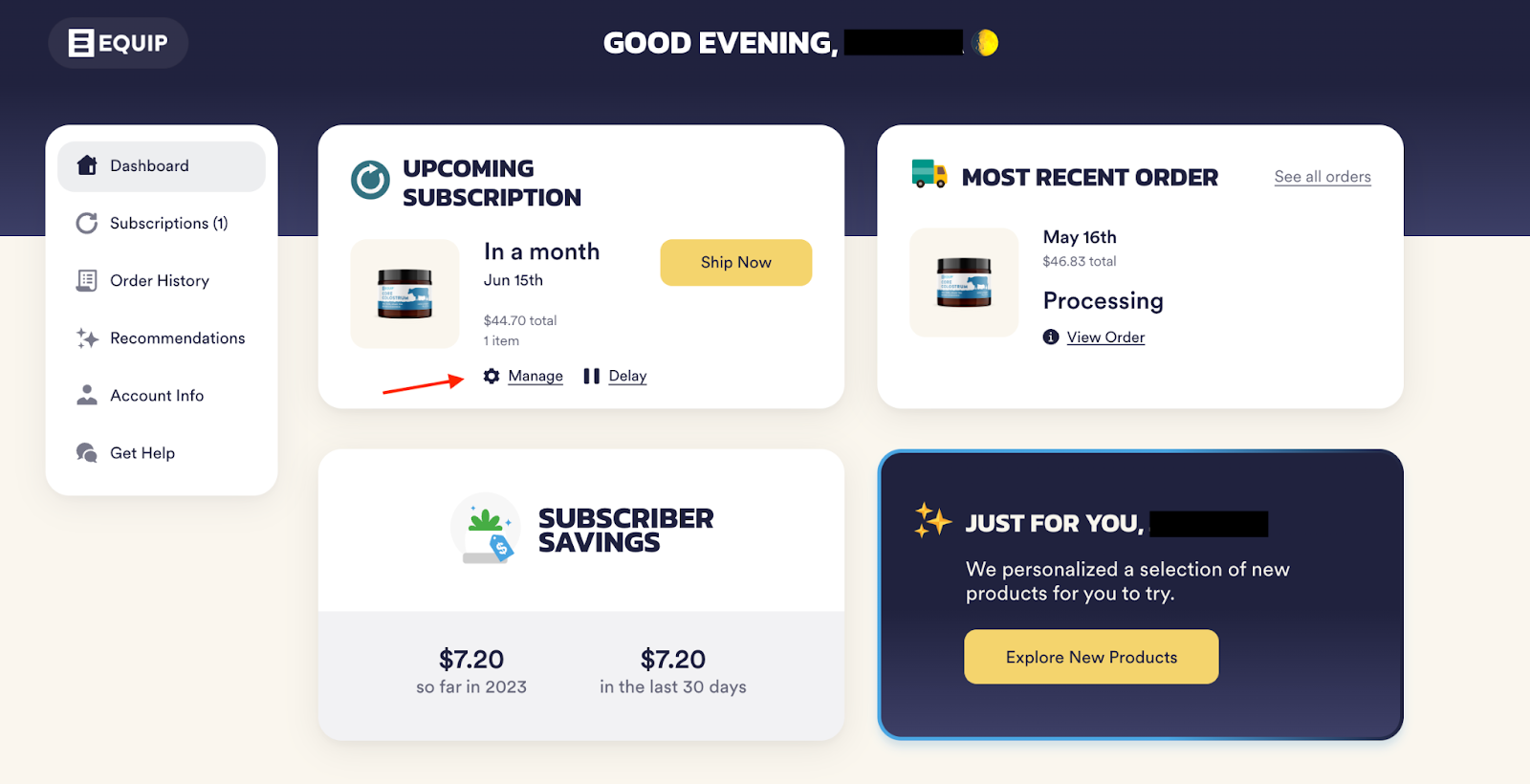How can I change my subscription products or flavors?Updated 7 months ago
1. Log into your Equip Foods account: https://www.equipfoods.com/a/account
2. Once logged in, you will see your main dashboard:
3. Navigate to the "Manage" section under Upcoming Subscriptions or clicking "Subscriptions" in the sidebar menu.
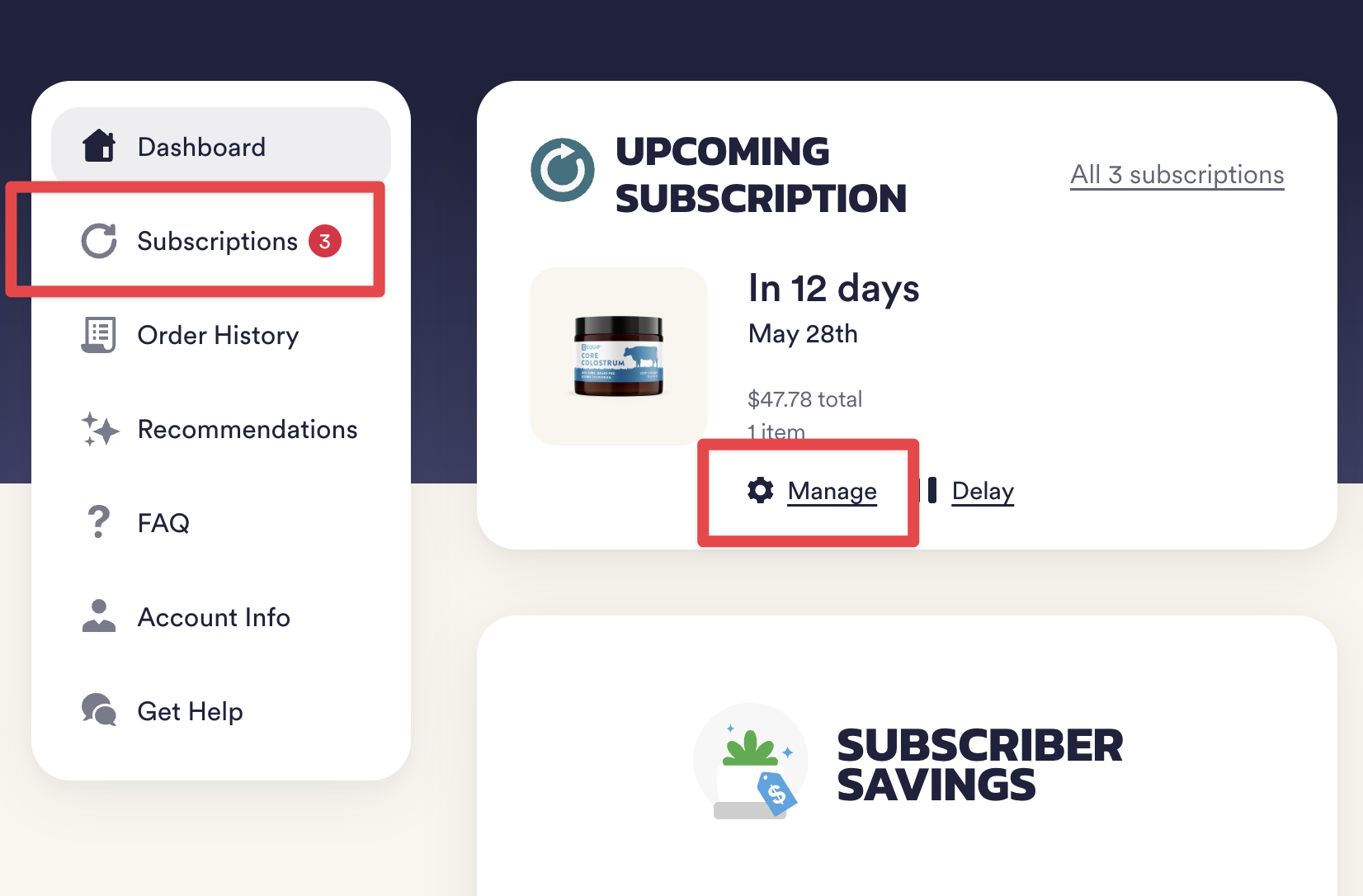
4. Once you click into “Manage”, you will see the following page where you can ADD, DELAY, EDIT, SHIP NOW, or MERGE (if you have multiple subscriptions). You can also easily change your next order date.
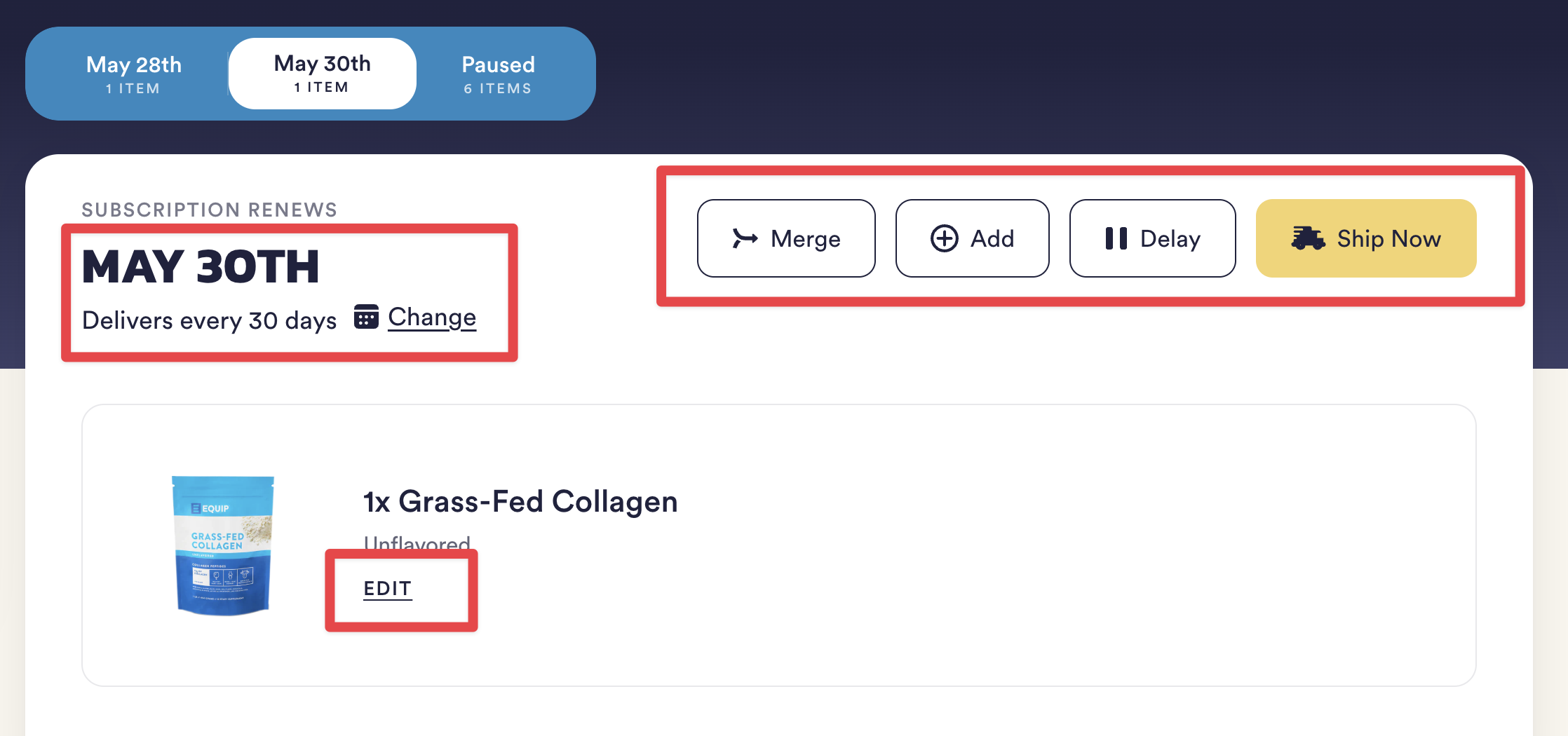
5. If you’d like to add new products to your upcoming order, select "ADD" to search through our products and add additional items.
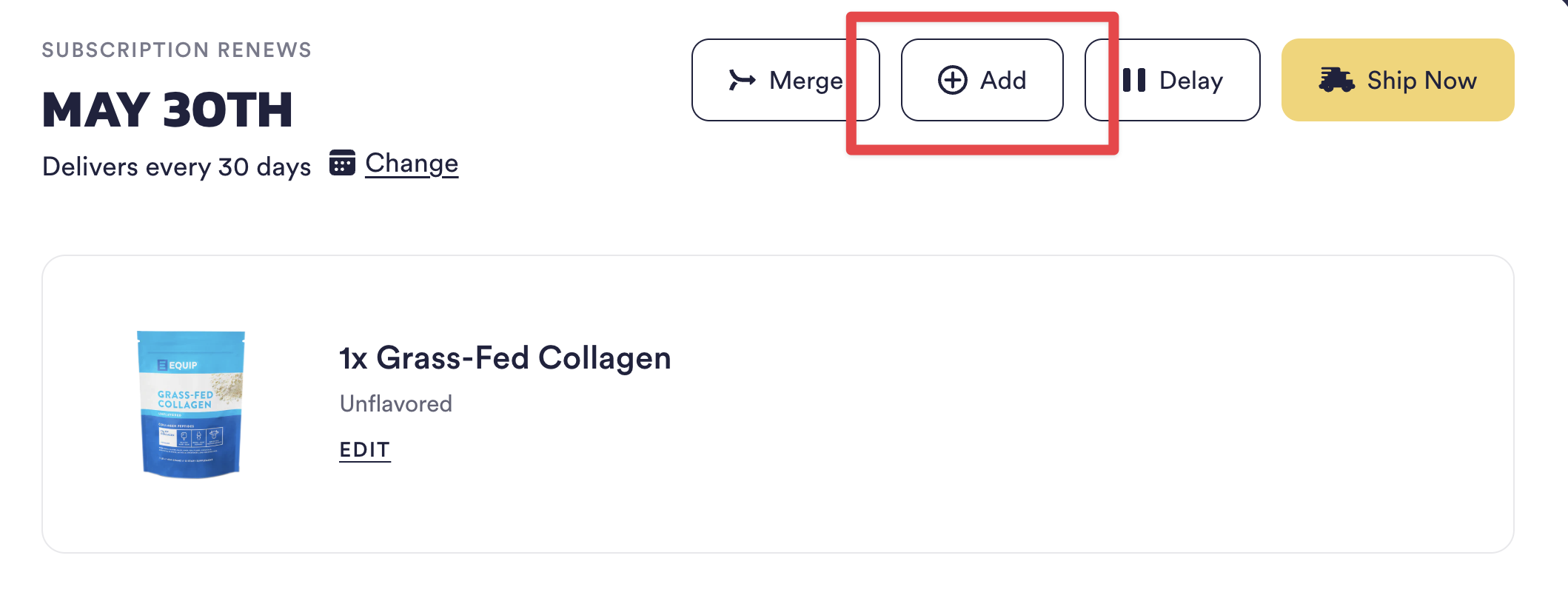
6. If you'd like to change the flavor of a current product in your order, select "EDIT" under the product title. Then in the edit product window, select the flavor dropdown menu to change your flavor, then click "Save Changes".
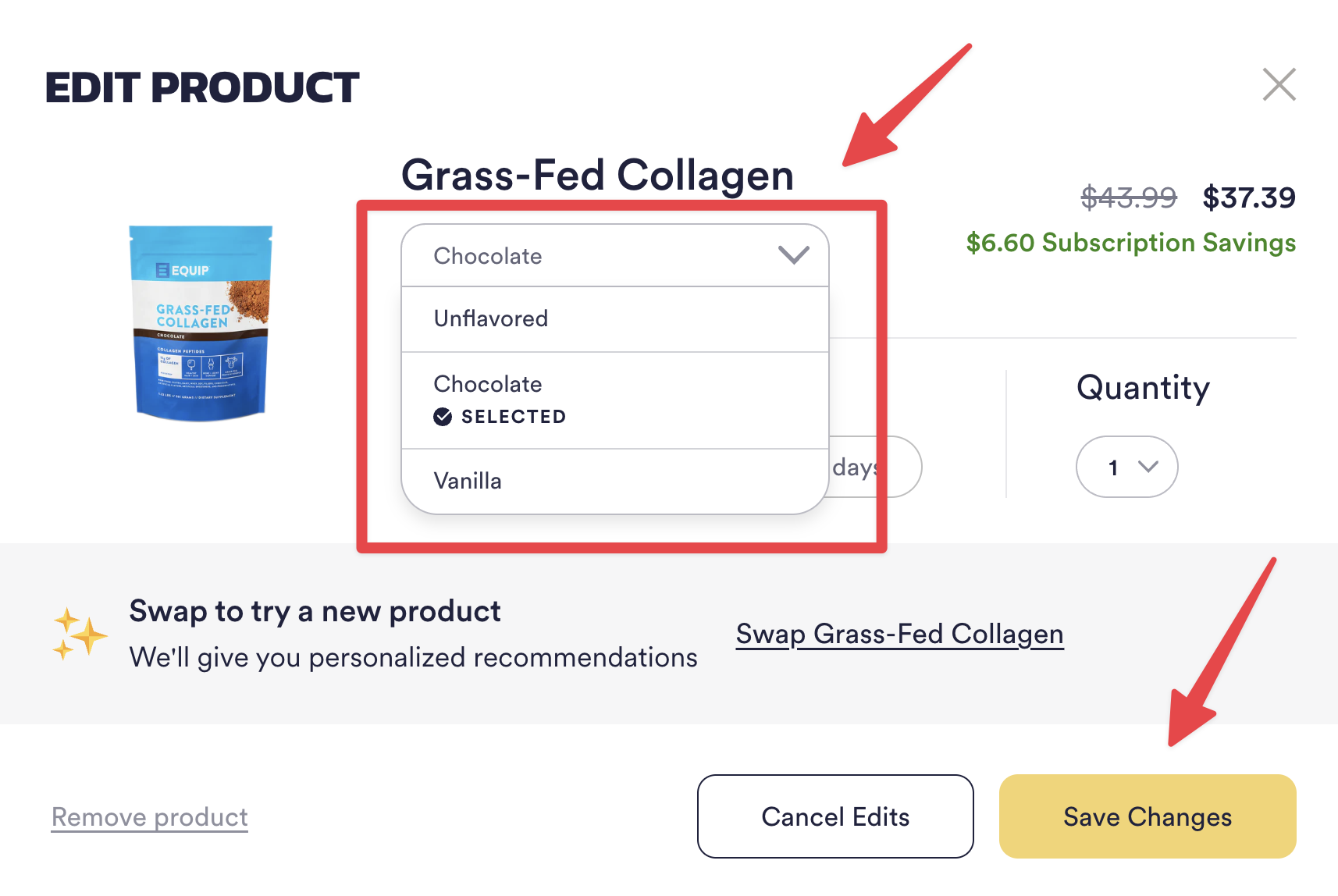
Feel free to contact us at [email protected] if you need any help managing your subscription.