How do I add a new product to my subscription?Updated 8 days ago
1. Log into your Equip Foods account: https://www.equipfoods.com/a/account
2. Navigate to the "Manage" section under Upcoming Subscriptions or clicking "Subscriptions" in the sidebar menu.
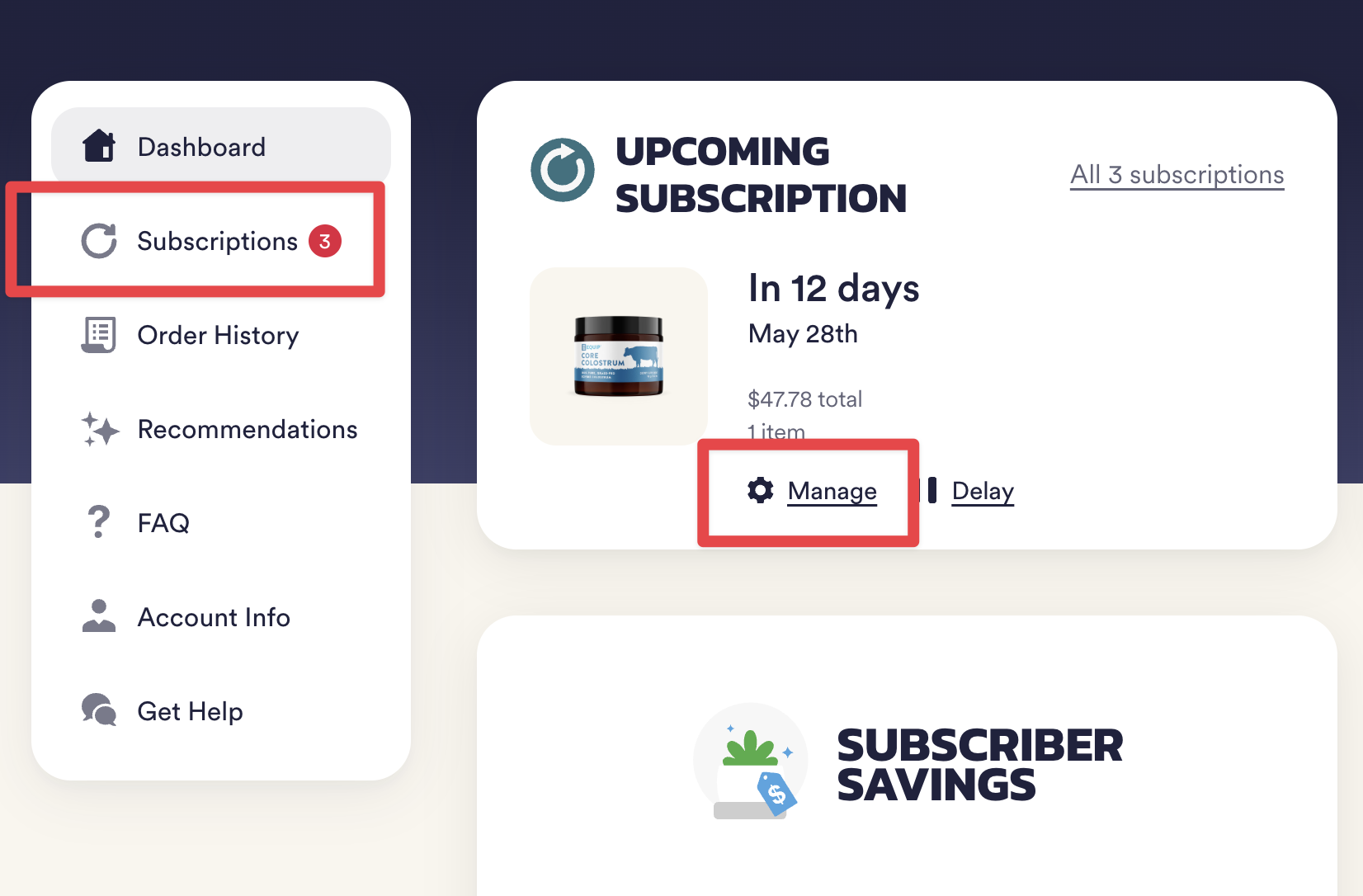
3. Select the "ADD" option in the top right subscription actions.
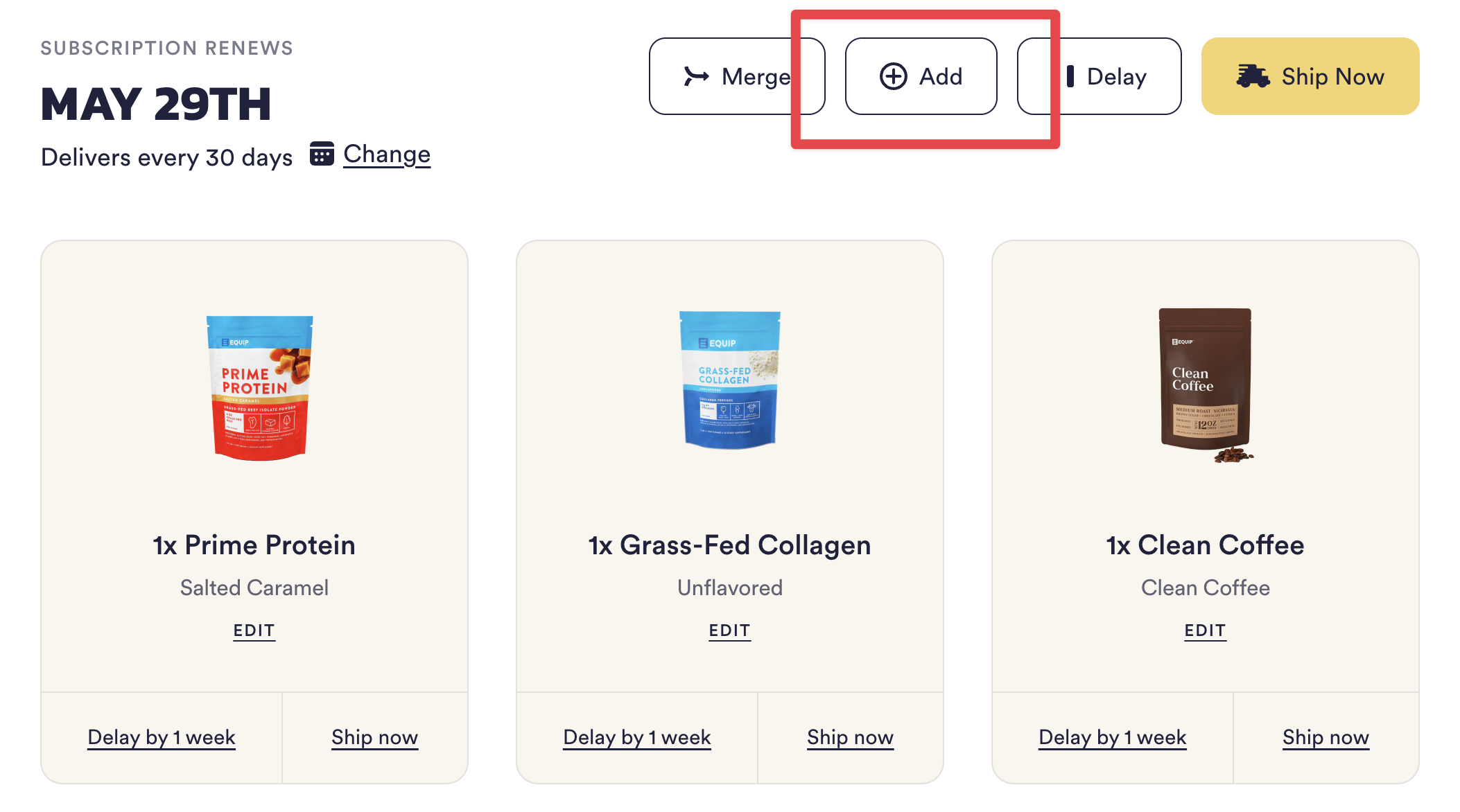
4. Search for your desired product you'd like to add to your subscription.
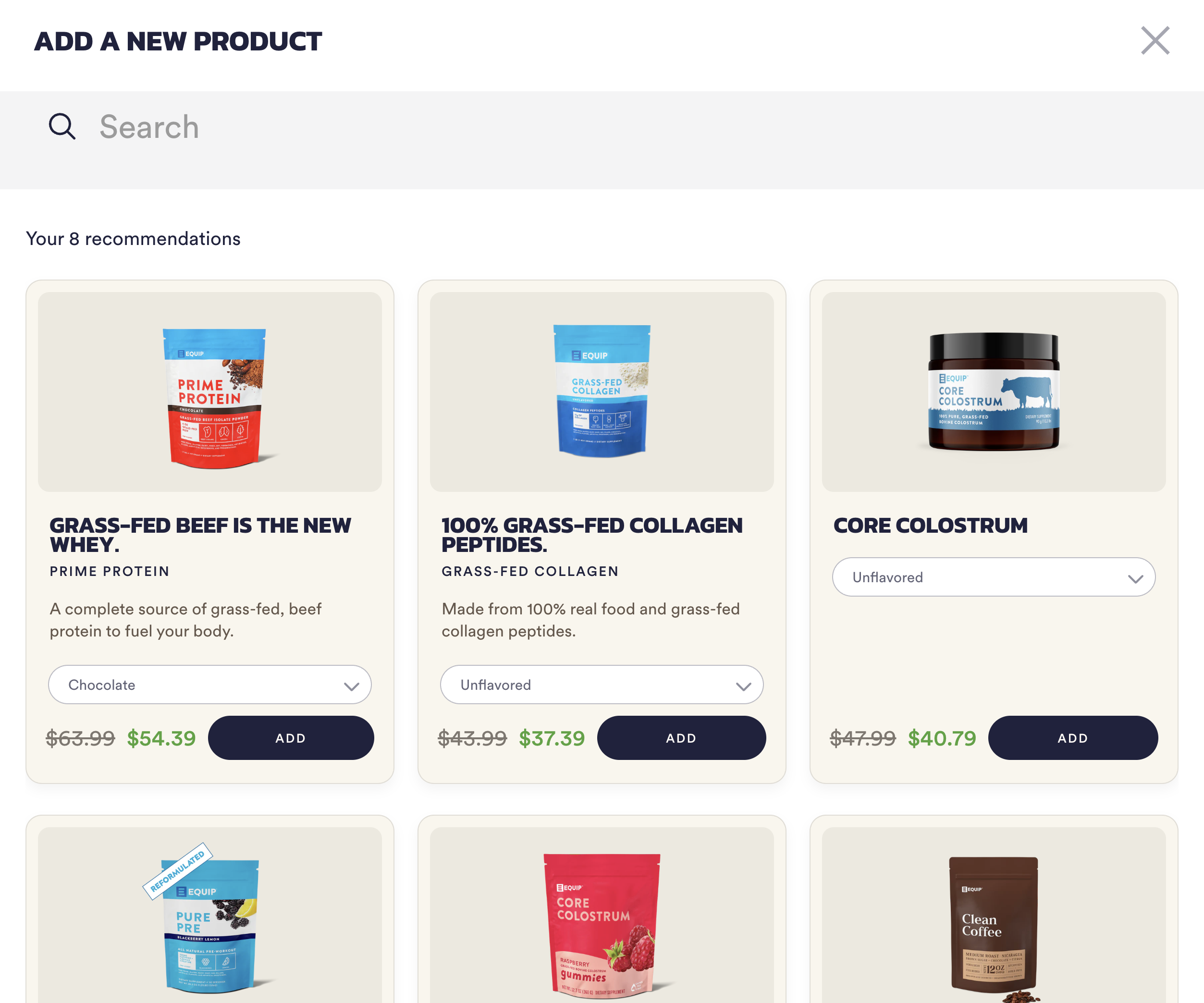
5. Click the "ADD" button on the product card. If you have multiple subscriptions, you will see a dropdown menu where you can select which subscription you would like to add the product to.
Then, in the product settings, you can select your options such as: different flavors, quantity of items, and whether you want to add it as a subscription item or a one-time purchase.
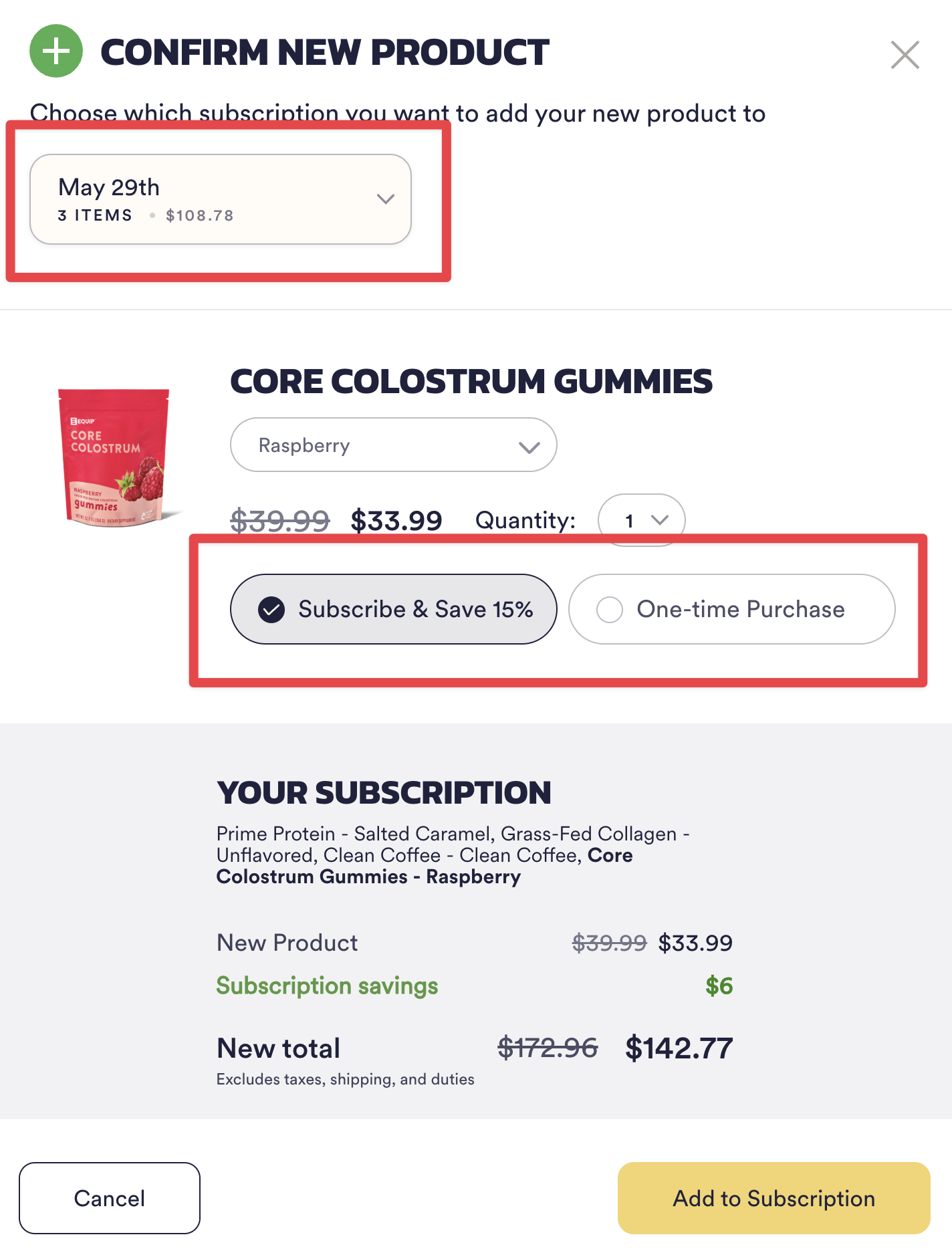
6. After making your selections, click on "Add to Subscription".
For further assistance please reach out to us at [email protected].