How do I cancel my subscription?Updated 24 days ago
1. Log into your Equip Foods account: https://www.equipfoods.com/a/account
2. Navigate to the "Manage" section under Upcoming Subscriptions or clicking "Subscriptions" in the sidebar menu.
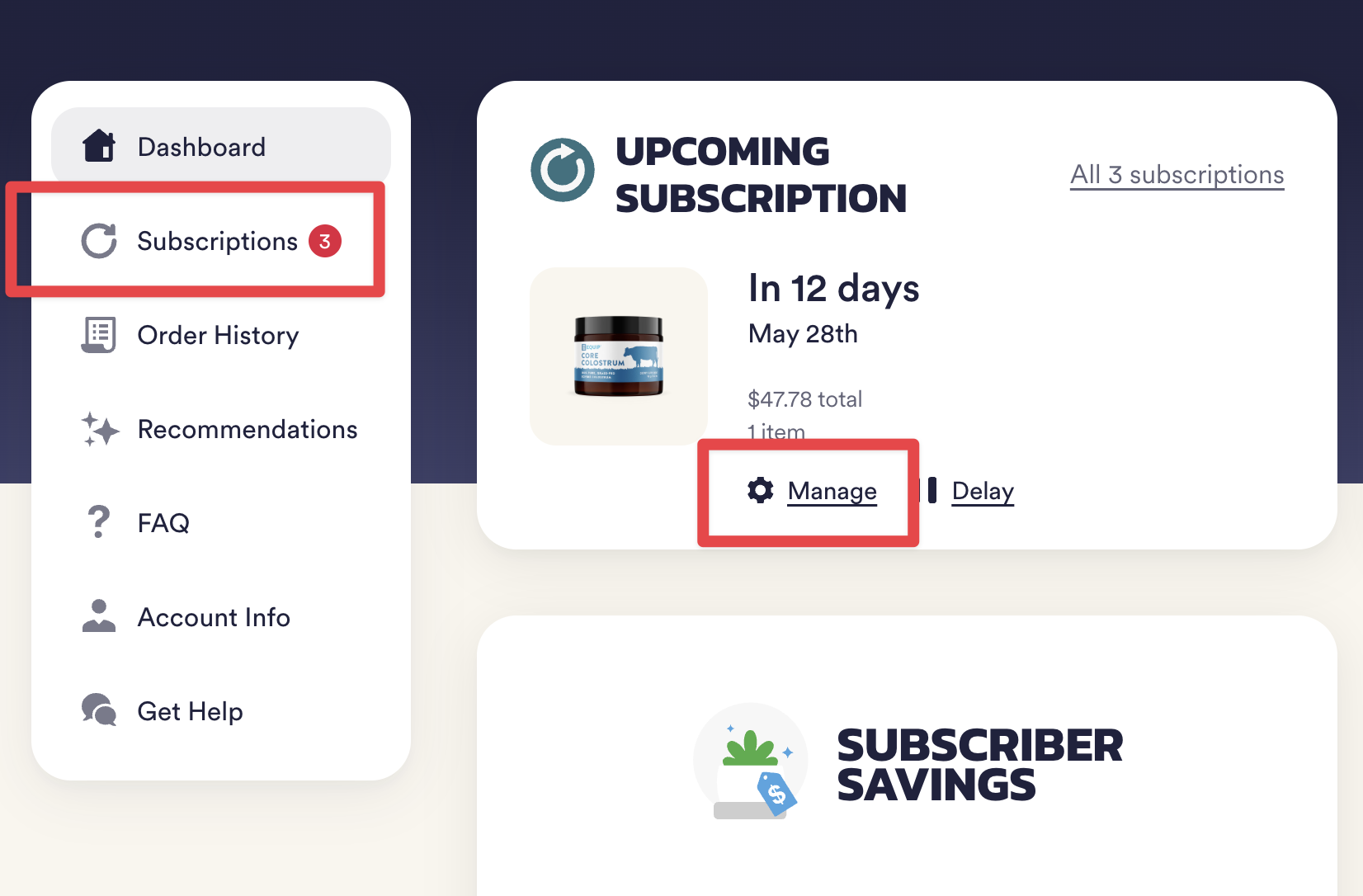
3. Scroll to the bottom of the page, then select the "Cancel Subscription" link.
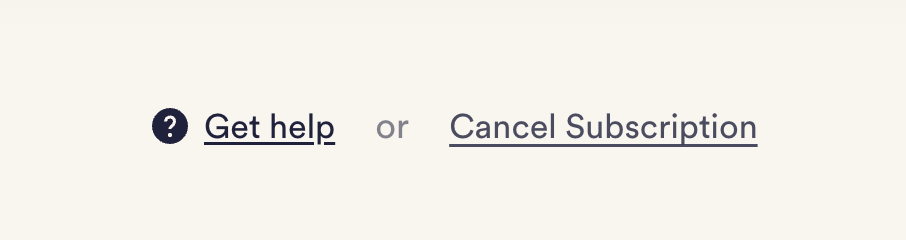
Then simply select the reason you are cancelling, then click the "Confirm Cancellation" button.
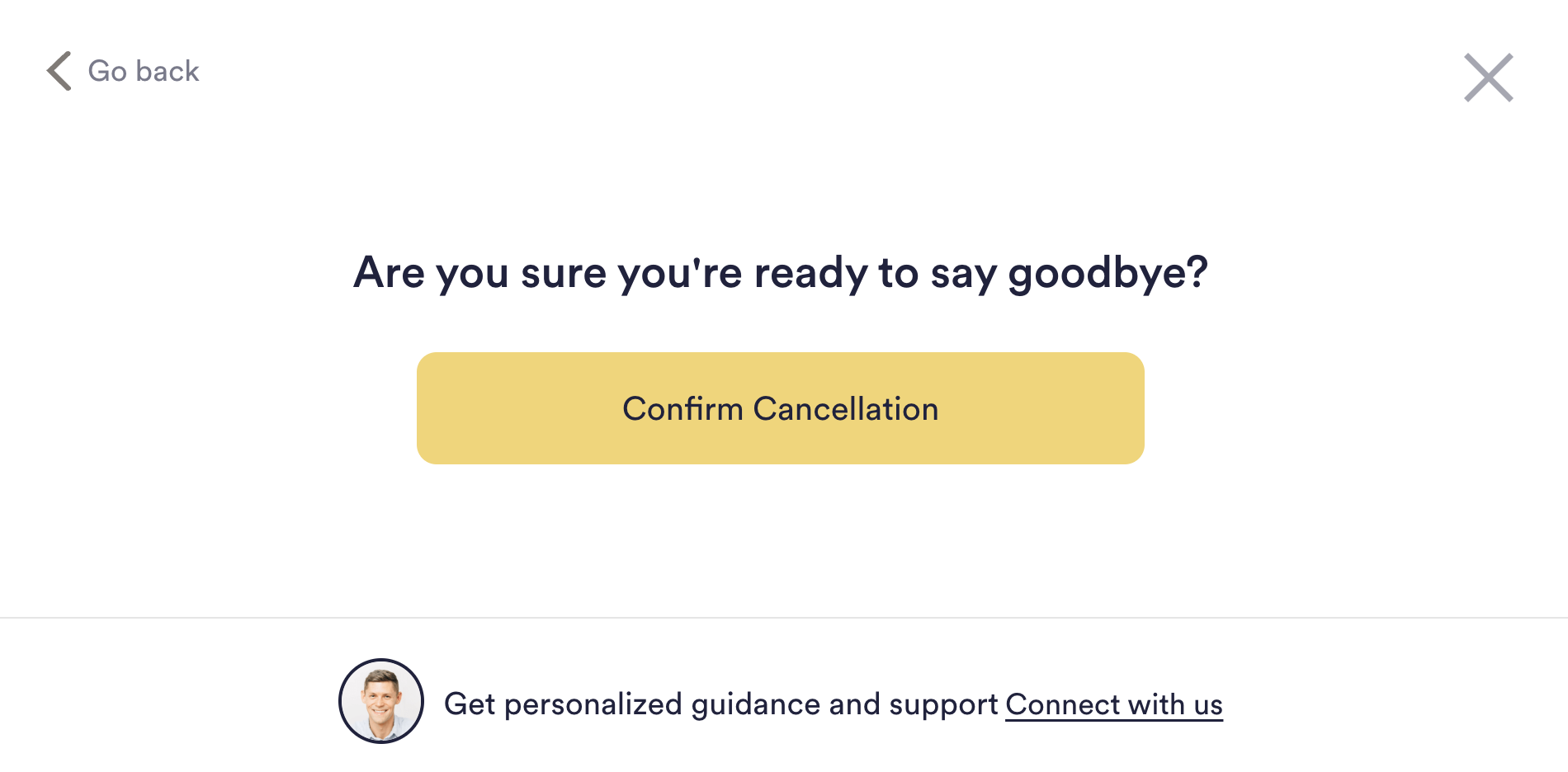
For further assistance please reach out to us at [email protected].