How do I pause & resume my subscription?Updated 8 days ago
1. Log into your Equip Foods account: https://www.equipfoods.com/a/account
2. Navigate to the "Manage" section under Upcoming Subscriptions or clicking "Subscriptions" in the sidebar menu.
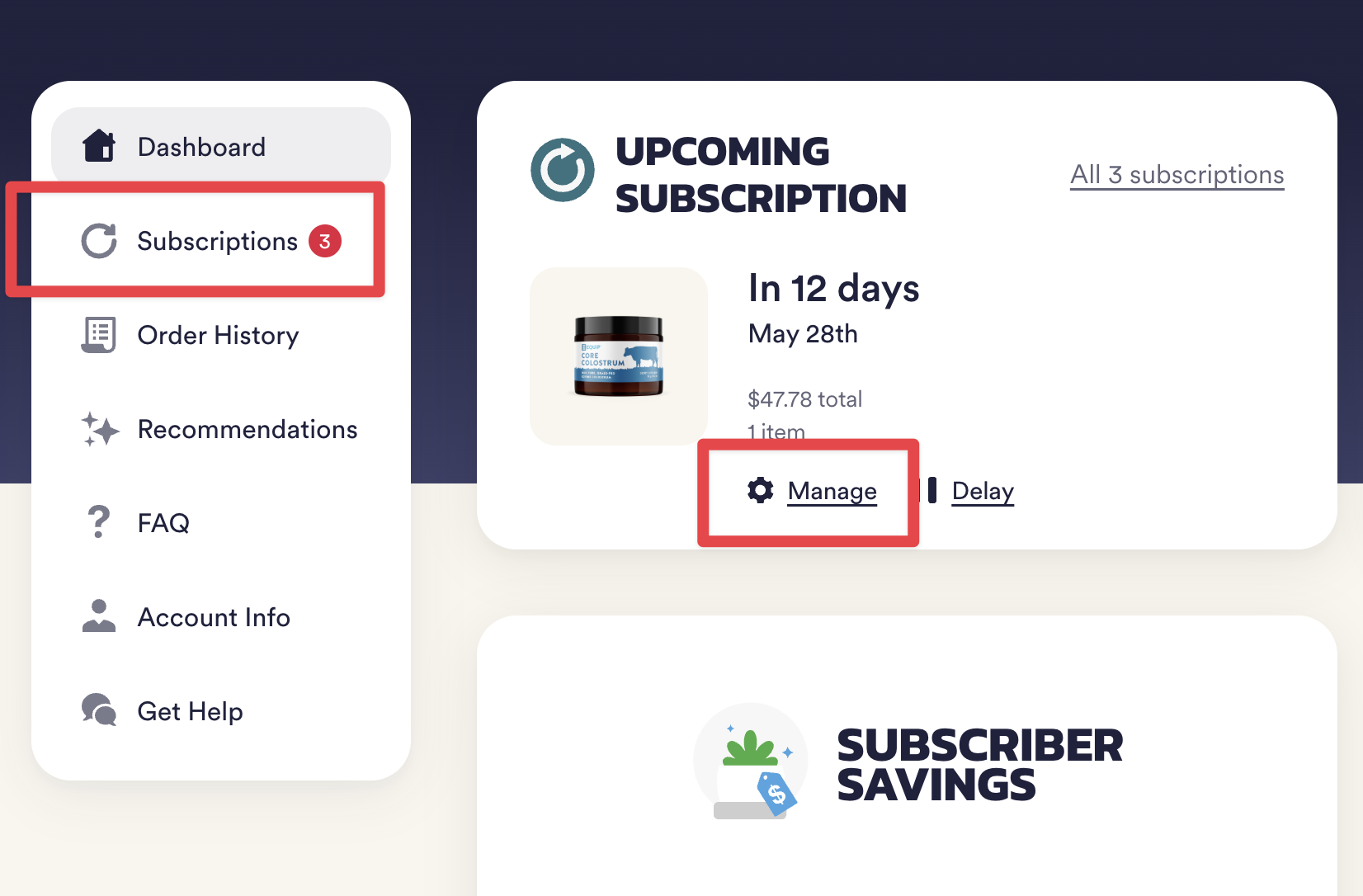
3. Select the "PAUSE" option in the top right subscription actions.
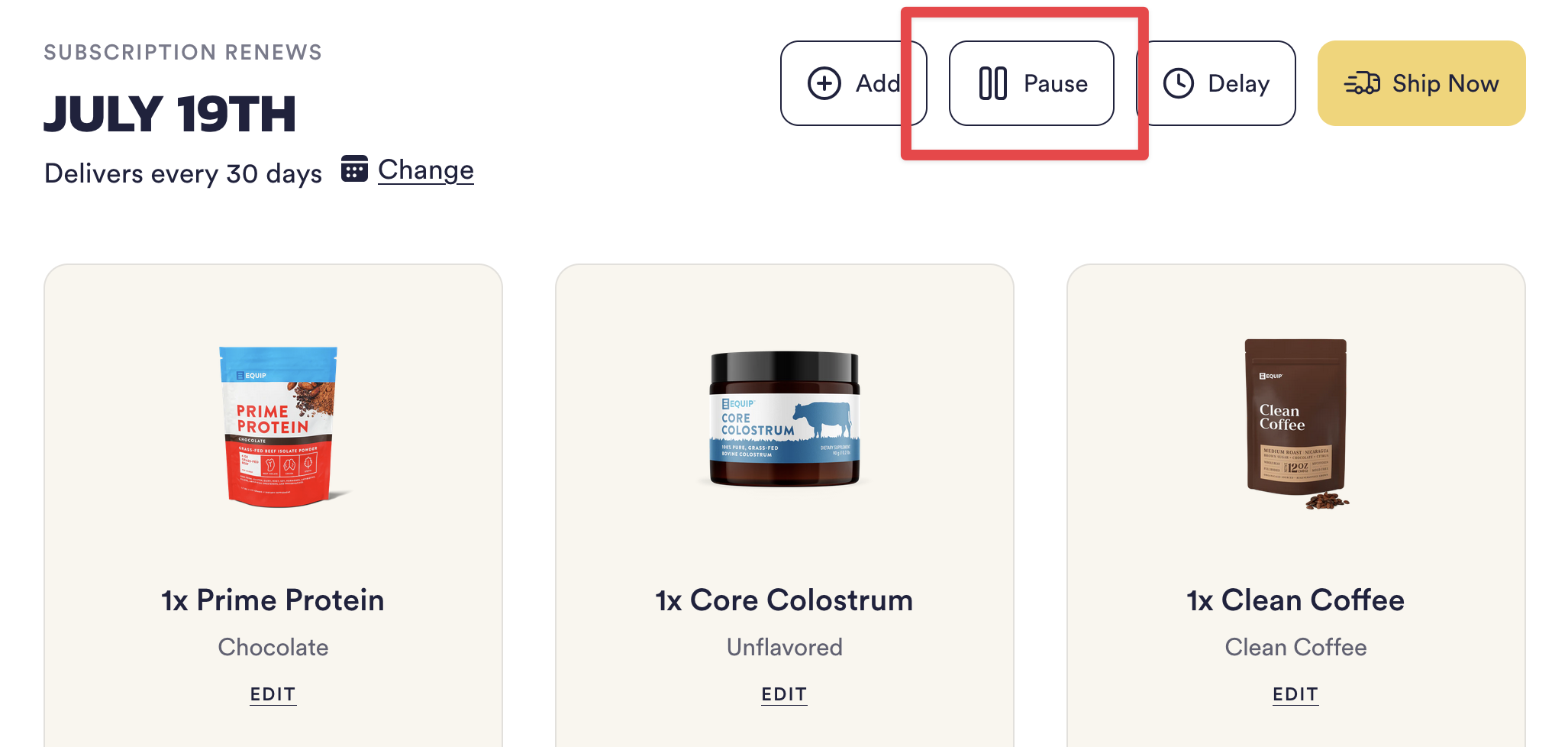
4. You will see the confirmation window, then click "Pause Subscription".
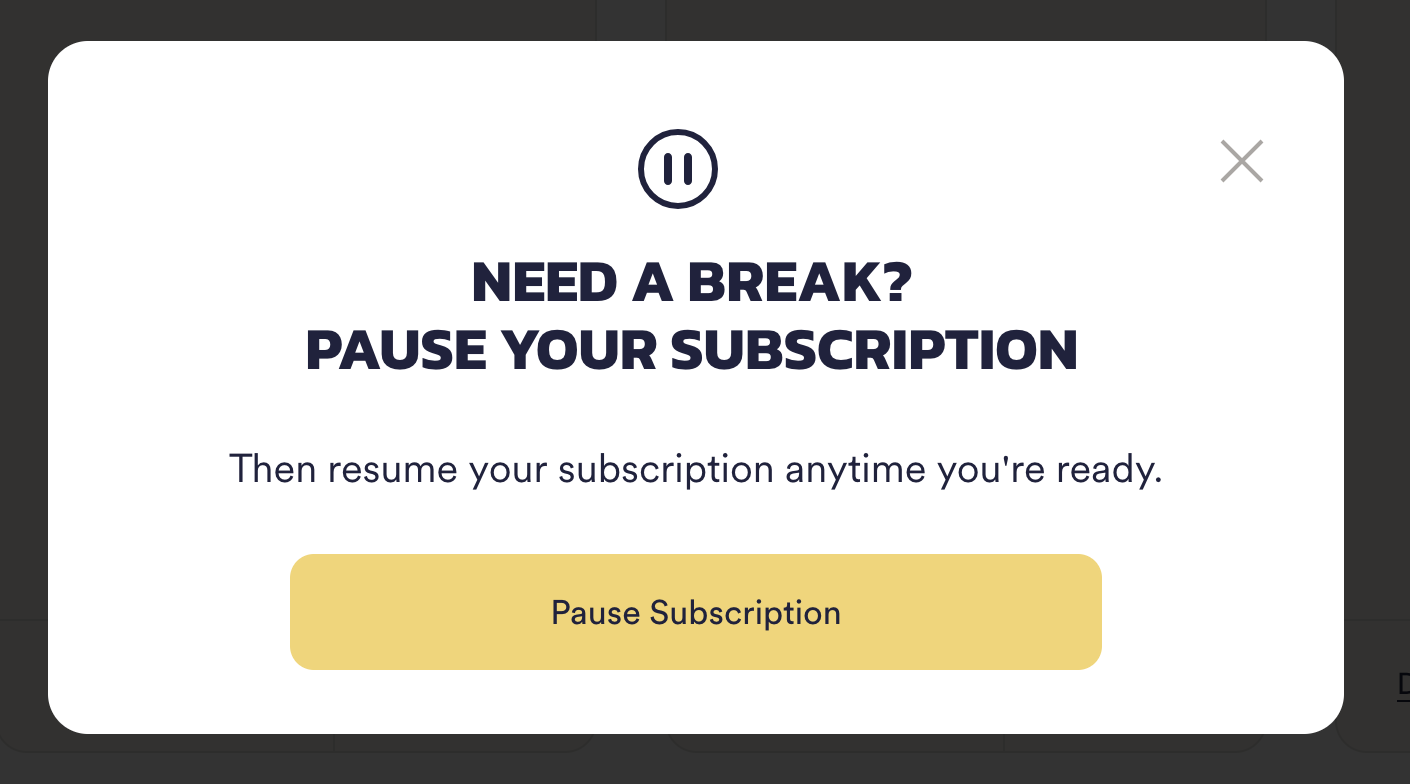
5. After you have paused your subscription, it will remain paused until you choose to resume it.
On a paused subscription, you can easily resume by clicking the "Resume" button at the top of the subscription page.
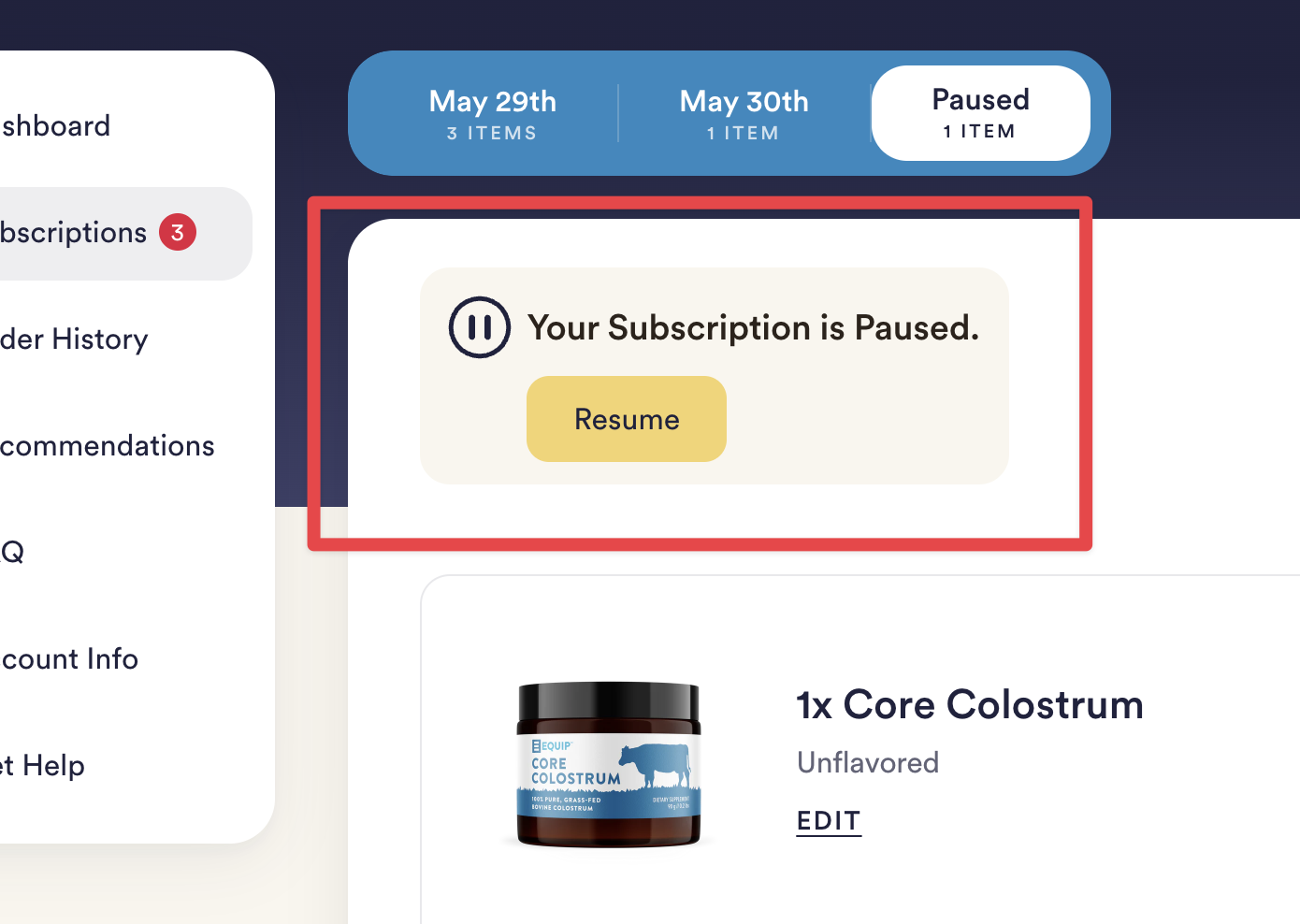
In the popup window, you will have the opportunity to select your next order date or adjust your delivery frequency before resuming your subscription.
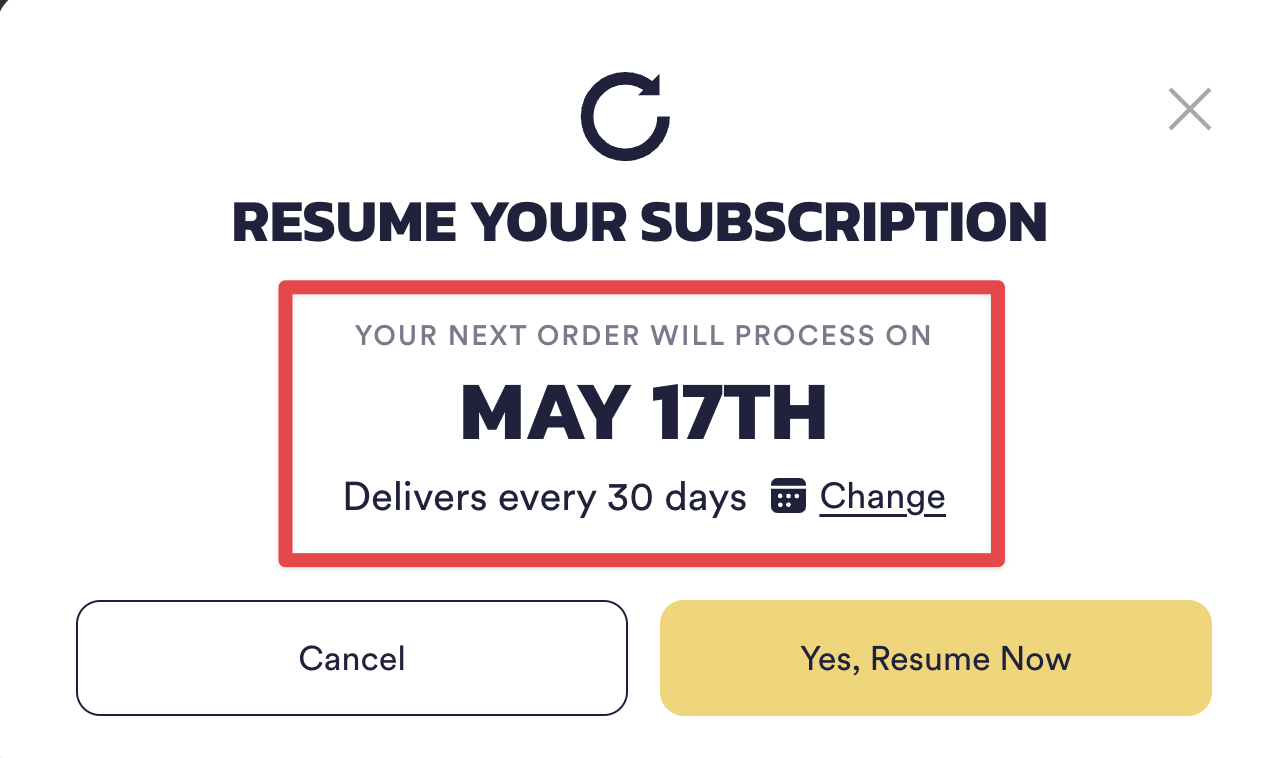
Once you have adjusted your next order date or delivery frequency, click the "Yes, Resume Now" button.
For further assistance please reach out to us at [email protected].