How do I skip/delay a shipment?Updated 25 days ago
If you need to delay / skip a shipment for any reason, you can do so by following these steps:
1. Log into your Equip Foods account: https://www.equipfoods.com/a/account
2. Navigate to the "Manage" section under Upcoming Subscriptions or clicking "Subscriptions" in the sidebar menu.
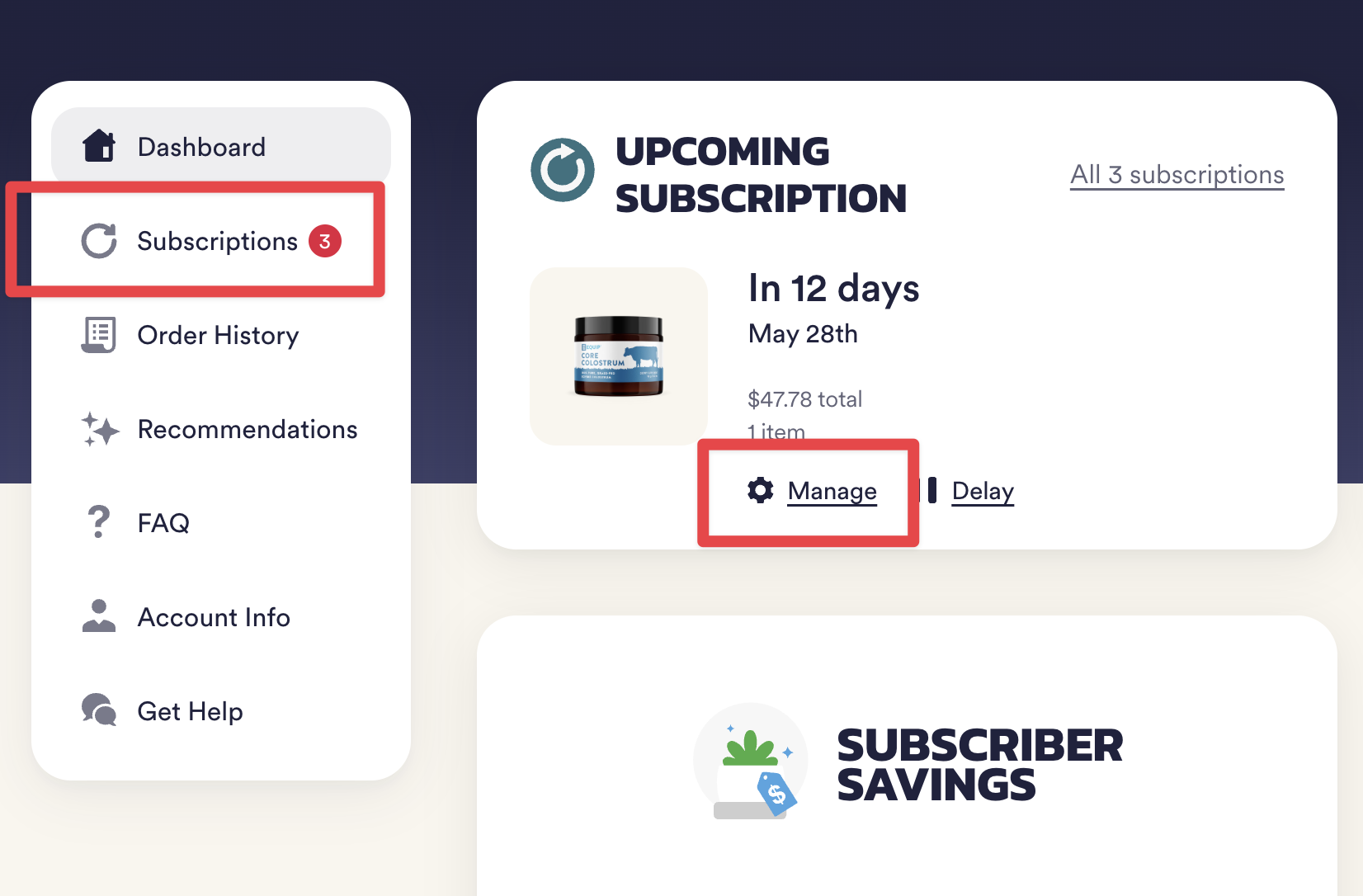
3. Select the "DELAY" option in the top right subscription actions.
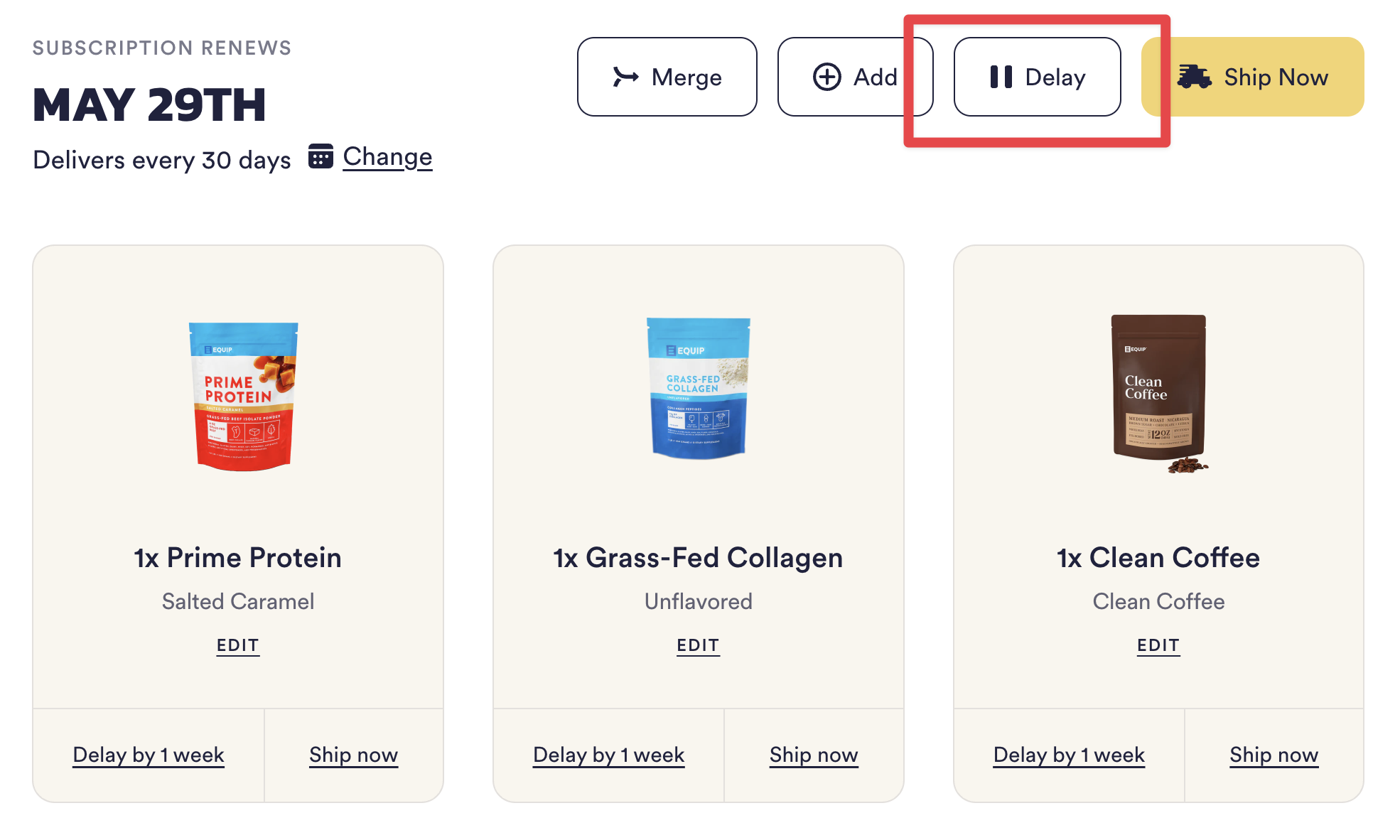
4. In the popup window, select from the dropdown menu to confirm how long you would like to delay your subscription for.
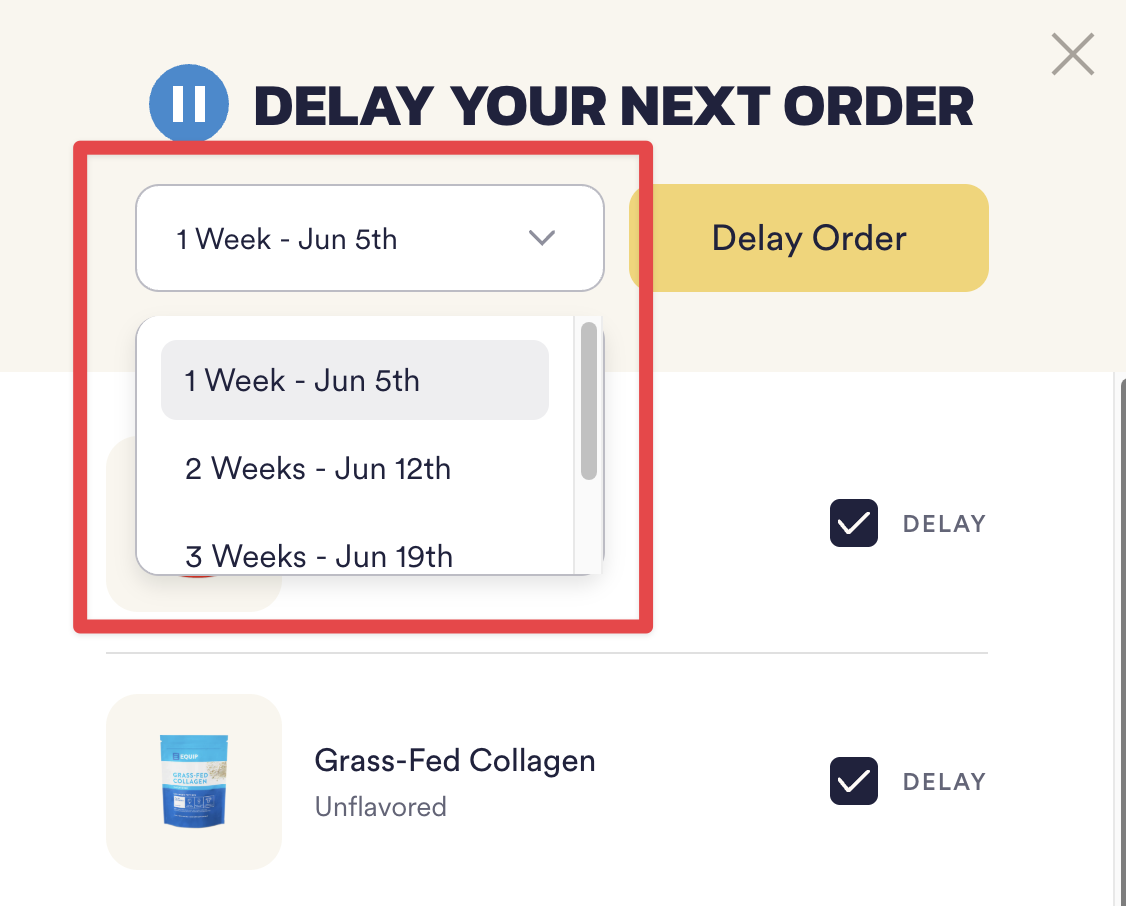
You also have the option to deselect items you do not wish to delay. Note, this will split your subscription into two separate subscriptions as products in a subscription is grouped by the order date, delivery address, and payment method.
5. After making your selection, click "Delay Order" to process your request.
If you run into any difficulties or have any questions, please reach out to our customer service team at [email protected]. We're here to help make your Equip experience as seamless as possible.