How do I update my delivery address?Updated 25 days ago
1. Log into your Equip Foods account: https://www.equipfoods.com/a/account
2. Navigate to the "Manage" section under Upcoming Subscriptions or clicking "Subscriptions" in the sidebar menu.
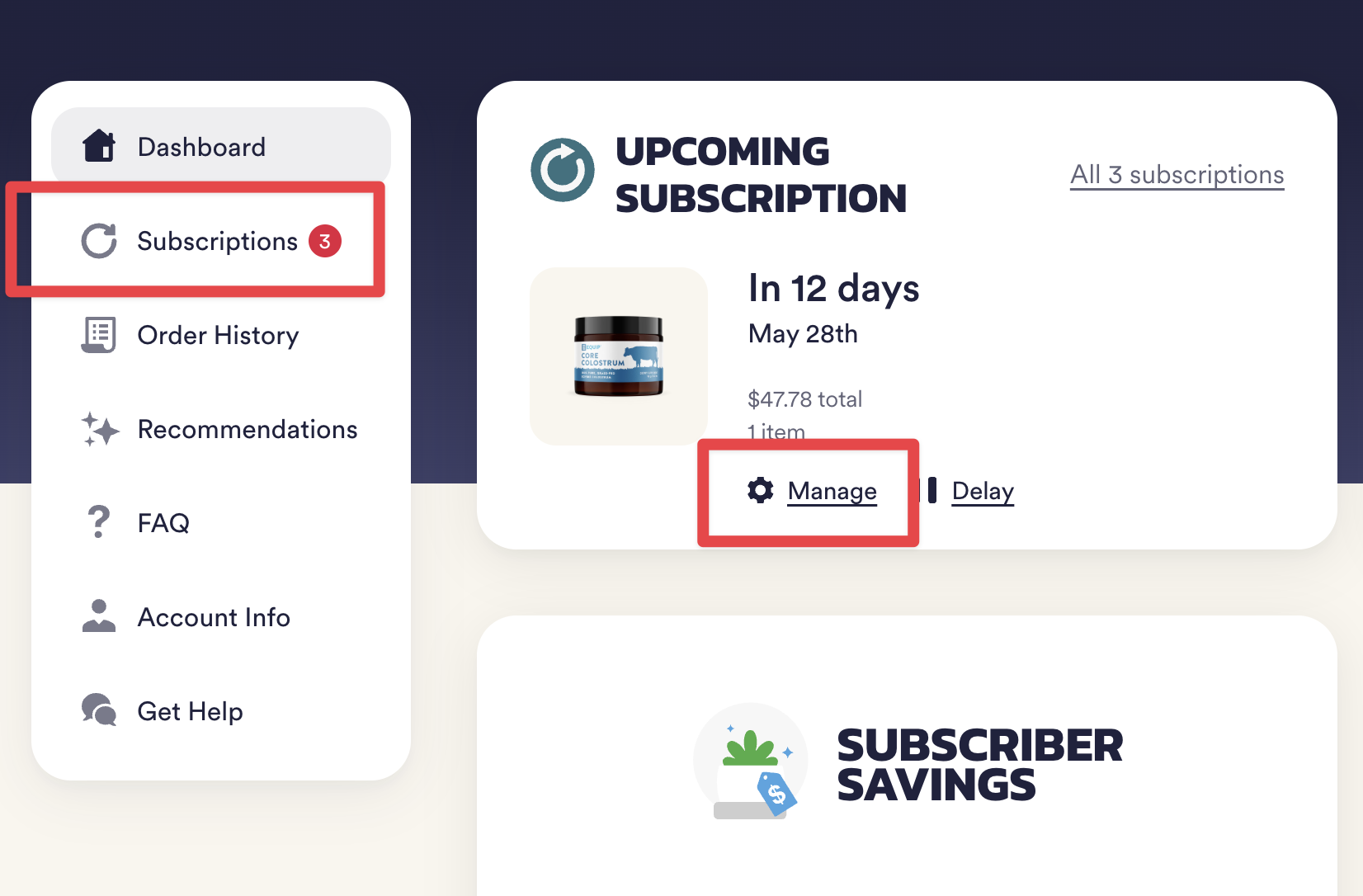
3. Scroll down to the middle of your subscription management page to find the "DELIVERS TO" section.
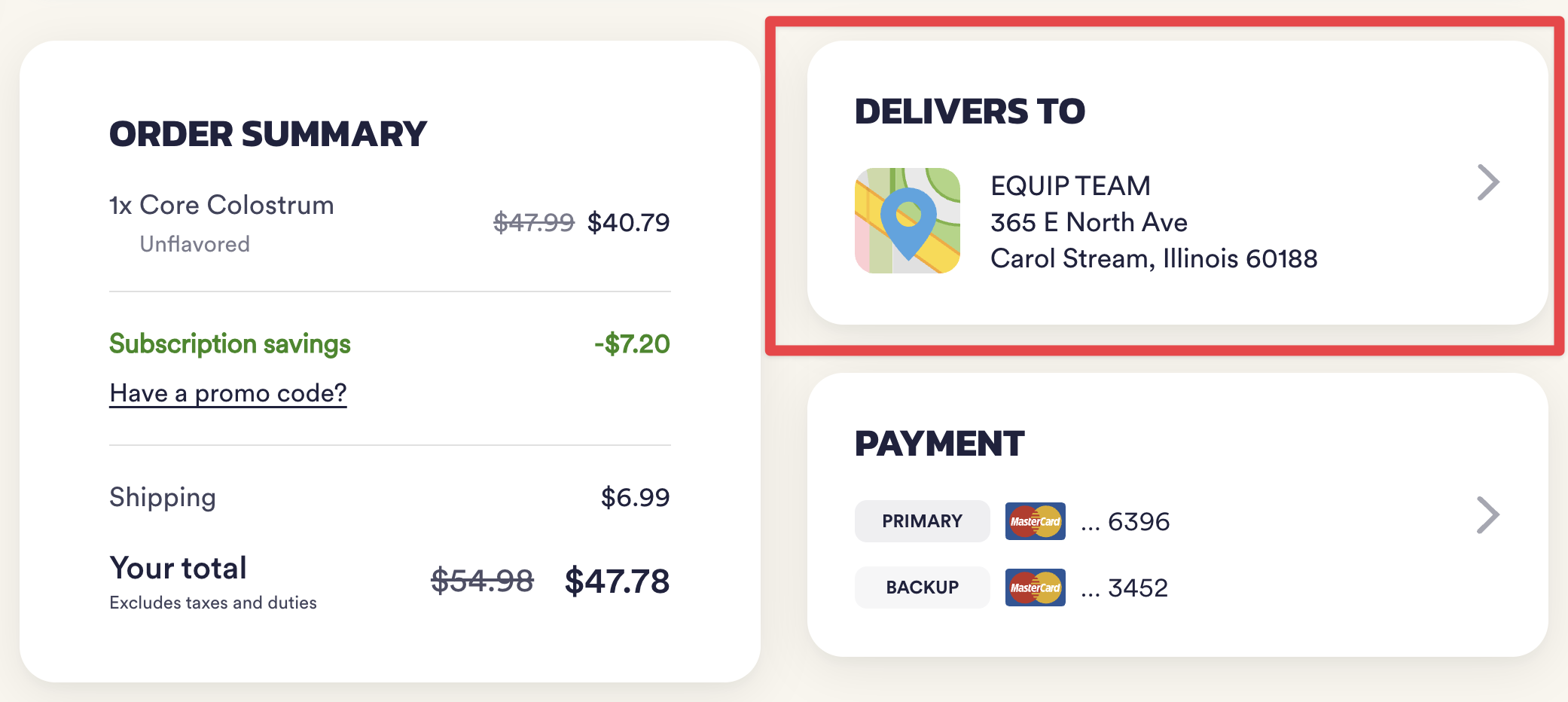
4. Click on your address to open the editing window. If you have multiple addresses, you can select from the dropdown menu, then click "Edit Address".
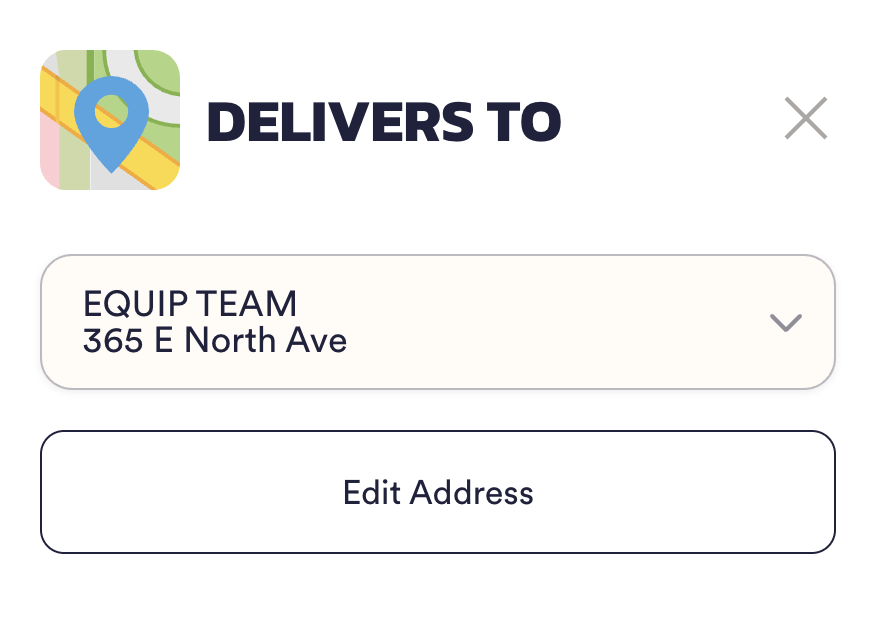
5. You can also add a new delivery address, by clicking the dropdown menu, then click on "Add New Address".
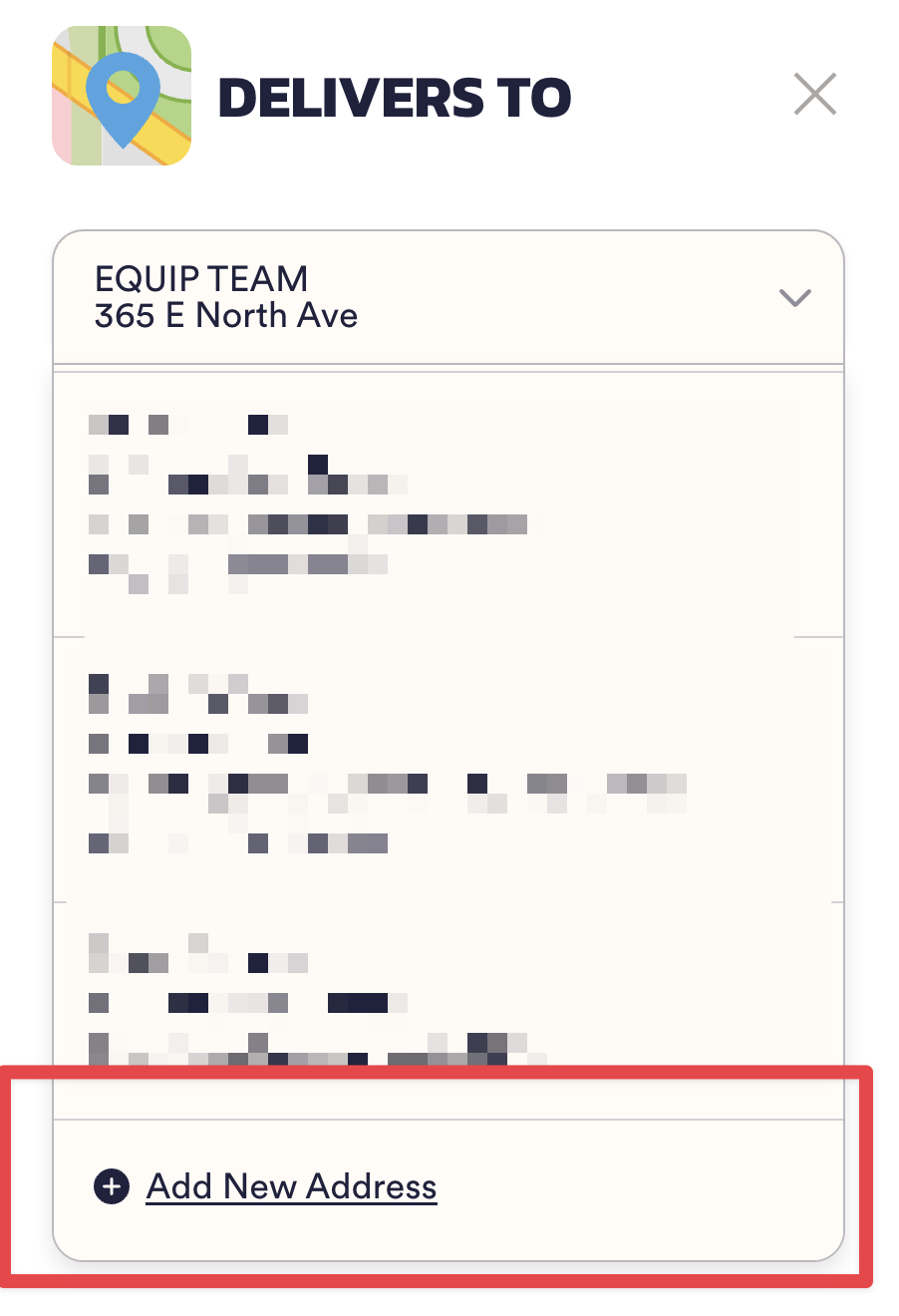
6. After you have made your changes, click "Set Subscription Address".
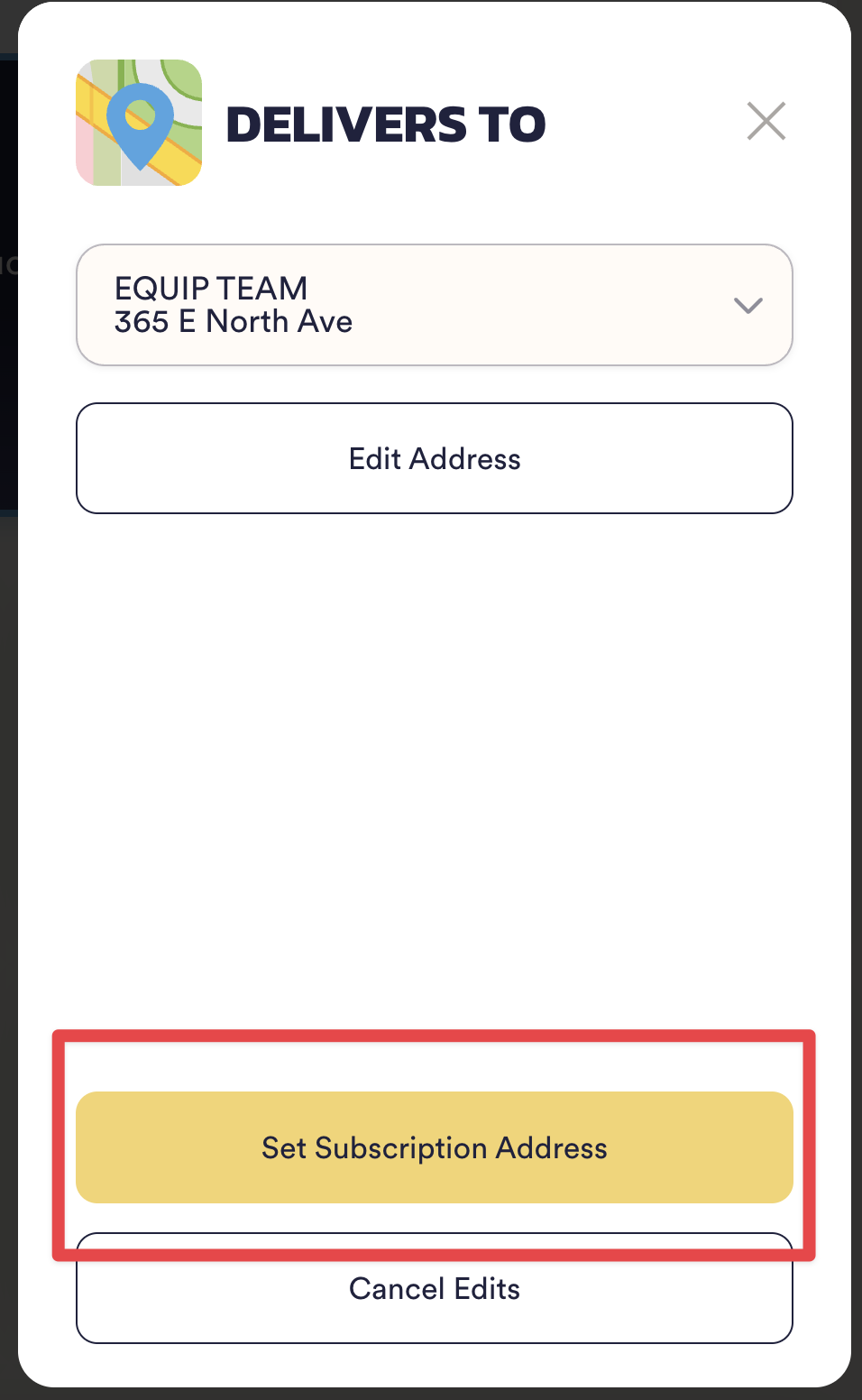
7. If you have multiple subscriptions, you will see a convenient option asking if you would like to update all of your subscriptions to your new delivery address or just the individual subscription you are managing. This helps save you time when managing multiple subscriptions.
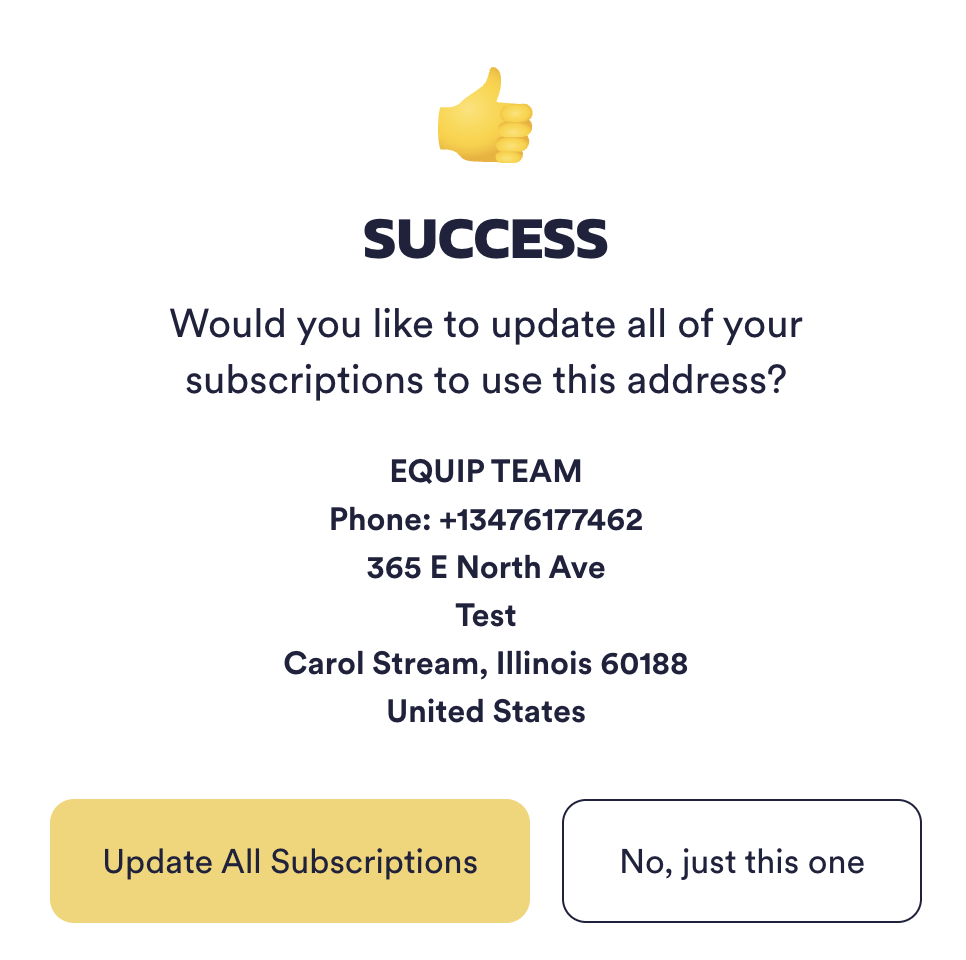
For further assistance please reach out to us at [email protected].